Exchange Group Calendar Concepts
Admins
- If you are an admin user you can create a new item for all members of the group calendar by adding a * to the subject
- you can modify any item in the groupcalendar and it will replicate the change to the user's personal calendar
- you can delete any item by adding *X to the subject (and it deletes from the user calendars)
Users
- Items from your calendar may replicate to a group calendar. Changes to the item in the group calendar will replicate back to the personal calendar.
- you can create an item in your personal calendar and add a * to the subject and it will replicate to all other members who have the same PGC setting.
- you can change a team item and have the changes replicate to the members of your team by adding a * to the subject.
- you can delete such a team item from all calendars of your team by adding *X to the subject.
- you can create an item in your personal calendar and start the subject with #username# and that item will move to the user calendar of the selected user.
System administrator
- can define a central category list and color schema for all users.
- can optionally remove all categories from the user's Outlook and give them only the managed list to choose from.
- assigns users to one or more group calendars
- can assign users to one primary group calendar
- can set rules and filters to include or exclude items in/from an individual group calendar
- can assign a color/category to items created by individual users
- configures the meeting prefix
- configures privacy settings
EGC: The Exchange Group Calendar software
User calendar : The standard user calendar in the Outlook/Exchange mailbox for every user.
Group Calendar : A Public Folder of type Calendar in the Exchange server public folders structure.
Members : Users (calendars) that are linked/connected to one or more GroupCalendars.
PGC: Primary Group Calendar. Members can be a member of one or more Group Calendars. However there is only one Primary Group Calendar per user.
Filtering: . Member appointments may or may not be displayed in groupcalendars depending on other configuration settings. (for example a user can be a member of 10 groupcalendars but never show any item in any of the groupcalendars because the items he creates in his personal calendar don’t have the correct category or word in the subject that is needed to bypass the filters of the group calendars.
Star Item: A normal calendar item that has a astrix/star “ * “ in the subject when it is saved.
Admin: A user that has public folder permissions to manipulate the items in the groupcalendar and have those changed replicated to the members of that groupcalendar. (managers, secretaries)
The EGC copies the item to the (one or more) group calendars that the user is a member of.
Changes to the personal item (change, delete) will be replicated to the item in the groupcalendar.
Team Items. (all team members see the same item in their personal calendar)
Users can promote any item in their personal calendar to a team item.
Simply by adding a * to the subject of any appointment it will replicate to all team members’ personal calendars.
Any user who has the same PGC setting in the gcadmin console defines him/her as a team member.
This item can be deleted or changed by any team member but that change will only replicate to the item that other team members see in their personal calendar when the subject again has a * in it. In the PGC of the team this item is visible with [.] in front of the subject.
To delete a team item, any member of the PGC can add “ *X” (a star plus a x) to the subject of the team item. Simply deleting it will remove it only from the personal calendar.
To change a team item , any member of the PGC can add “ *” (a star) to the subject of the team item. Simply changing it will change it only in he personal calendar.
The above functionality also works from a smart phone or BlackBerry.
Move an item from your personal calendar to another user's personal calendar.
In addition to team items it is also possible for normal users to create an item in their personal calendar or mobile device calendar and have that item move to the personal calendar of any other user.
To create an item for an other user the subject needs to contain #username# so the EGC knows where the items should be moved to. Example: To create an item for Jack@opusflow.com you either create a new item in your personal calendar or use an existing item and make sure that the subject begins with #jack#.
(admin users can do this too in either their personal calendar or a groupcalendar).
This works for users who are configured to be member of a groupcalendar as well as users that are not a member of any groupcalendar.
They only have to be added to the users list in the gcadmin console.
Note. The “#name#” item that moves into the other user's calendar will have the creator's user name and creation date in the body of the item so it is always possible to see who created it.
Admins can manipulate the items in all group calendars where they have been granted public folder permissions. (and the changes will replicate back to the original item in a member user calendar)
Admins can also modify a team item in the PGC (to be identified by [.] in the subject) and that change will replicate to all the team members’ personal calendars.
Admins can create company wide events in a group calendar which replicate into all member calendars using a star item.
When an admin creates a * item in a group calendar, that item is replicated to the personal calendar of all members of that particular group calendar. (so not just the members that have that group calendar as their PGC but also the users that have that group calendar configured as a secondary group calendar)
If a ordinary user deletes or modifies a star item (that was created by a admin) in his/her personal calendar, the item is recreated in the user calendar. So users can not override admin items in their personal calendar.
Admins can delete any item from the group calendars by simply adding “*x” to the subject of the item in the group calendar and the item will be deleted from the user calendar(s) where it originated from.
Admins can create items for other individual users by creating an item in personal or group calendar and make sure the subject starts with #username#.
A meeting will show up in the groupcalendar as one item. So when the meeting is attended by 10 people, there will only be one item in the group calendar.
The subject of the item shows [meeting] in front of the normal subject. The word “Meeting” is configurable in the Gcadmin console.
After the subject of the item in the group calendar a list of meeting attendants shows up together with their response to the meeting request.
Example of a meeting in the group calendar: [meeting] test subject {user1-A|user2-U|Users3-D|User4-T}
The above subject shows the following information:
- It is a meeting
- The subject is: test subject
- User1 was invited to the meeting and Accepted. (first name in the list is the organizer)
- User2 was invited to the meeting and has not yet responded (Unknown)
- User3 was invited to the meeting and Declined
- User4 was invited to the meeting and Tentatively accepted
An admin user can modify the meeting in the groupcalendar. This will result in a change to the meeting item that the organizer has in the personal calendar.
Attachments added to the item in the personal calendar will be copied to the item in the group calendar.
Filters can be used to limit the type of items that show up in the group calendars.
You may for instance create a number of different group calendars that contain only specific items.
There are positive and negative filters, a positive filter blocks everything except when the criteria are met.
A negative filter shows everything except when the criteria are met.
For example you can decide to show only the items that have a category of ‘holiday’ in one groupcalendar (positive filter) and set a negative filter on all other groupcalendars so they don’t show everything but items with the category ‘holiday’. That way you have one overview of all scheduled vacations in one group calendar while those vacation items don't show on any of the other calendars.
The filter section is easy to understand. Here is an example
- In the GCADMIN console, Type the following; apple ,pear, in the text box under description “Hide when subject contains".
- In a user calendar create a new appointment with subject: apple
- In a user calendar create a new appointment with subject: apples
- In a user calendar create a new appointment with subject: apple pie
- In a user calendar create a new appointment with subject: appear
- Notice that the items with the subject apple and apple pie and appear don’t display in a group calendar. (because the filter has apple plus a blank defined and pear is part of appear)
- Notice that the item with subject apples does show up in a group calendar.
By default, every Outlook user can define categories and assign a color to them.
User1 can define category "Vacation" and assign the color "Yellow" to it while User2 can define the same category "vacation" and assign the color "Red" to it.
When both users are a member of the same GroupCalendar and they both have an appointment in their personal calendar with the category "Vacation" then User1 sees both items in yellow while user2 sees both items in red. When user3 looks at the groupcalendar without having the category "vacation" defined in outlook, he will see white. The gcadmin console has an option to change this and make sure that everyone is using the same categories and colors. (
In the console you can define a list of categories and a color. The processing part of the EGC software will periodically (30 minutes or so) push this category list to all users that are defined in the user list.
To Create a category list you start with the category name, add a dash, add a number for the color and end with a comma. Example: Vacation-2,Team building-19,Follow up-24,
This results in all users having the orange category vacation, the Dark Yellow category Team Building and Dark purple category Follow up in their master category list.
Available Colors in Outlook 2007+
Red = 1 | Gray = 13 |
Orange = 2 | DarkGray = 14 |
Peach = 3 | Black = 15 |
Yellow = 4 | DarkRed = 16 |
Green = 5 | DarkOrange = 17 |
Teal = 6 | DarkPeach = 18 |
Olive = 7 | DarkYellow = 19 |
Blue = 8 | DarkGreen = 20 |
Purple = 9 | DarkTeal = 21 |
Maroon = 10 | DarkOlive = 22 |
Steel = 11 | DarkBlue = 23 |
DarkSteel = 12 | DarkPurple = 24 |
DarkMaroon = 25 |
You can assign a category to every item that appears in a groupcalendar coming from an individual user.
If that category name is present in the Outlook category list of another user who views the group calendar then the item will have a color based on the color definition for that category. The color definition can be centralized with the above described Master Category Definition so all users have the same category and color definition.
To assign a category to a user, simply select that user in the list of email addresses and enter the category name in the "User category/color" field.
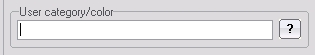
Example: Say you want to give the selected user jack@domain.com a green color then you define (in the master category section) a category like this: Jack-5 and enter in the "User category/color" box : Jack . Or if you want to have more users with a green color it may be better to name the category simply "green" with a definition in the master category list like this: green-5
There may be occasions that a user enters an appointment in their calendar that is just meant as a reminder like “call the dentist”.
This time slot is not occupied and should not be visible in the groupcalendar. For these items you can use the string @@@ in the body of the appointment.
- In a user calendar create a new appointment with any subject but add @@@ to the body text
- Notice that the item does not display in a groupcalendar until you remove the @@@.
There are however occasions that a user enters an appointment that does occupy a time slot but other users should not be informed about the reason why the user is busy.
The groupcalendar console offers 3 methods of dealing with these items.
- In a user calendar create a new appointment with any subject and tick the PRIVATE checkbox
- Notice that the item either
o Shows like any other item on the groupcalendar (not private!)
o Does not appear in the groupcalendar
o Appears with a different subject and all other details invisible.
This behavior corresponds to the Private Settings in the gcadmin console.
Private items from a mobile device
From a mobile device the calendar software may not have the option to set an item as Private. To work around that add the string ### to the body of the appointment. After synchronization with Exchange server the appointment will appear as a Private item in your Outlook calendar.
The basics
- Create a normal item in the personal calendar of user 1
- See it replicate to all of the groupcalendars that user 1 is a member of.
- Change the subject of the item in the personal calendar of user 1
- See the changed subject replicate to all of the groupcalendars that user 1 is a member of
- Change the subject of the item in the groupcalendar (make sure to have public folder permissions to do that)
- See the changed subject replicate to the item in the personal calendar of user 1
- Add *X to the subject of the item in the group calendar
- See the item being deleted from user calendar and all groupcalendars.
Admin tasks
- Create an item in the groupcalendar with a * in the subject
- See it replicate to all user calendars who are a member of this groupcalendar
- Move the item in the groupcalendar to another time or change the subject
- See the changes replicate to all personal calendars who are a member of this groupcalendar
- Look in the groupcalendar to check what the exact name is of another user. (say John)
- Create an item in your personal calendar OR in the group calendar with this subject
#john# test - Notice that it gets removed from the calendar where it was created (moved to John’s calendar)
- See that it shows up in the group calendar as [john] test
- Open the item in the groupcalendar and see that your name and the time of creation is logged.
Demonstrate that users can not change Admin items
- Move the item in one of the user calendars (or change the subject or delete it).
- See the user changes being undone and the original item properties being restored
Team tasks
- Create a normal item in the personal calendar of user 1 with a * in the subject.
- See the item being replicated to the groupcalendar that is this users’ PGC
- See that the subject has [.] in front of it to indicate a team item in the PGC
- Check the user calendars of the other team members and see the item there as well with a dot in front of the subject to indicate a team item.
- In any of the team members’ personal calendars, change the subject of the item and add a * to the subject
- see the changed subject in all other team members’ calendars.
- Admin only: Move the item in the PGC to another start time to see the item move in all personal calendars of the team too.
- In any of the team members’ personal calendars or in the PGC (as admin), add *X to the subject and see the item being removed from all team members’ personal calendars as well as their PGC.